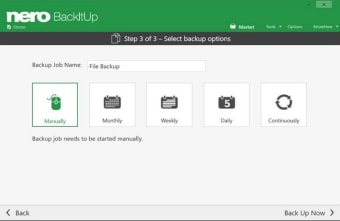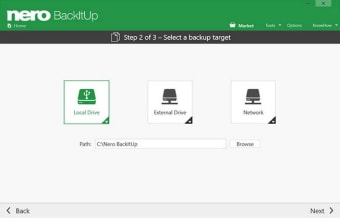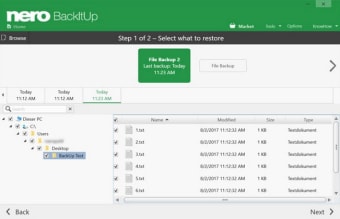Backup For Computers
Nero BackItUp 2019 is a utility and tool software by Nero AG. The backup manager is capable of securing valuable user data in a fast and convenient process. It is compatible with external hard drives, optical media devices, and cloud storage services. Users can be prepared for any possible incidents of data loss.
Flexible Storage Options
Nero BackItUp 2019 is a powerful tool for creating backup copies of any personal files. The software is good to use on computers and laptops. Almost every document and digital media output are stored on computers. Users will never know if their files will get hacked, infected, stolen, corrupted, or lost. There are multiple destinations for the backup output. Users can choose a USB hard disk, Network Attached Storages, optical media devices, and online cloud storage. Some of the supported cloud storage services are OneDrive and Google Drive. Its activation only takes a single button press. Users can define which files or folders to be secured. The automated backup process runs on a daily, weekly, and monthly basis. Users can be confident that their files are always secured. They only have to set the time and date for the backup or choose a continuous backup process. It also allows a manual or automatic backup on computers. The software secures every file twice to ensure everything is alright. There is an option to keep the file’s older version. The older versions are preserved in the software’s local storage space and users can retrieve them if it’s more stable than the latest version. The software implements the AES 256-bit encryption standards. Users can save more space by sending extra files on USB hard drives.
Preparing For Any Data Loss
Nero BackItUp 2019 is a decent addition for any computers. The software makes the backup process very easy for everybody. It only requires short setup and everything is processed in a seamless manner. Users can select any storage platforms to secure their files, whether on a physical storage device or a cloud storage service.